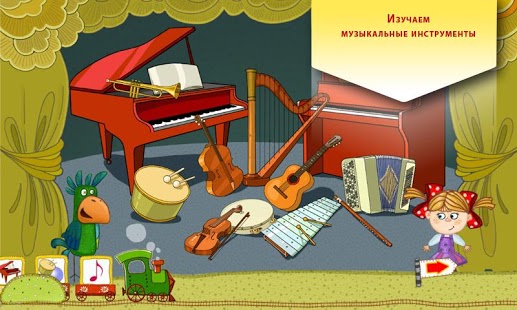Musical Games 1.0.1
Paid Version
Publisher Description
Games with the Cheerful Company.
A collection of games acquaints children with musical instruments and a Russian folk song. .
Parrot Prosha loves classical music and is an expert in musical instruments and Varya is fond of Russian folk songs. The friends are eager to share their knowledge with children. Little garners will get acquainted with musical instruments and learn a folk song.
Description of the games
1. Introduction
Prosha acquaints children with musical instruments. If you select a picture of a musical instrument, you can find out its name and how it sounds.
2. Memories
In the game you need to find a pair: a musical instrument and its name. The name is pronounced, so the game can be played by children, who can’t read.
3. Find the instrument
You need to listen to the melody and find the correspondent musical instrument.
4. Listen to a song
Varya offers to listen to the song «White snow on thin ice». The song is performed by the vocal band «White day».
5. Learn the words of the song
Varya says the words of the verse, and a small gamers need to select the picture that corresponds to them.
6. Set pictures in the order
You need to put pictures in right order and then sing a song along to Cheerful Company.
The characteristics of the games:
• Bright pictures
• Attractive animated heroes
• Voiced by professional actors
• The song in the performance of vocal band «White day»
For children from 3 to 6 years.
Key words:
children, preschool, educational game, educational game for kids, music, musical instruments, Russian folk song, memory, attention, cheerful company.
For tablets with screens from 7" (Android 3.0 and above)
About Musical Games
Musical Games is a paid app for Android published in the Other list of apps, part of Education.
The company that develops Musical Games is infostudio econ. The latest version released by its developer is 1.0.1. This app was rated by 1 users of our site and has an average rating of 4.0.
To install Musical Games on your Android device, just click the green Continue To App button above to start the installation process. The app is listed on our website since 2014-04-12 and was downloaded 10 times. We have already checked if the download link is safe, however for your own protection we recommend that you scan the downloaded app with your antivirus. Your antivirus may detect the Musical Games as malware as malware if the download link to air.ru.econ.goodcompany.music is broken.
How to install Musical Games on your Android device:
- Click on the Continue To App button on our website. This will redirect you to Google Play.
- Once the Musical Games is shown in the Google Play listing of your Android device, you can start its download and installation. Tap on the Install button located below the search bar and to the right of the app icon.
- A pop-up window with the permissions required by Musical Games will be shown. Click on Accept to continue the process.
- Musical Games will be downloaded onto your device, displaying a progress. Once the download completes, the installation will start and you'll get a notification after the installation is finished.